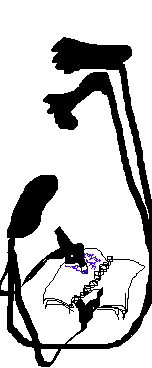
|
|
Changing of address
So how exactly does one go about sending off a change of address email to a 941-contact Gmail address list? I'm reasonably sure that if I just stuff all my contacts into the "to:" line, it will get eaten as spam by most filters. Right?
And even that will probably miss many people and annoy many others.
Do I have to laboriously compose emails in batches by first letter of contact name? Or is there, in 2007, a better way to do this?
Update:
Well, I went ahead and just emailed every address in my addressbook that could plausibly be valid and interested in my relocation. I had to do it in two batches (and for the second batch, I forgot to bcc -- sorry, people whose names begin with M-Z!)
As a result, my gmail account outgoing mail privileges are revoked for 24 hours. Man.
But anyway, if you didn't get the change-of-address and you should have, let me know.
Posted by benrosen at July 23, 2007 04:41 AM | Up to blogI'm not sure you should put everyone in the To: line anyway, as people don't always like their email address being known to friends-of-friends.
If you put everyone's address into the BCc line and your own (or perhaps a different one of your own?) into the To line, that should be ok. Some spam filters don't like any emails without the person's own address in the To line, but a lot of requested mailing list emails won't have you as the recipient, so it should be fine...
Posted by: Peter Hollo at July 23, 2007 05:15 AMHmm... does g-mail allow auto-responses? If so, perhaps you can do an auto-response to everyone who emails you--especially if you can set the responder to respond only once to each "from" address (a pretty typical feature for 'on vacation' auto-responses).
Posted by: Ethan at July 23, 2007 08:52 AMSurely, anyone who is anyone occasionally reads your blog? If you were, for instance, to come up with some ingenious encryption method easily dealt with by humans, but not so simply by spambot-search-spider-agent-assassin-bug-monsters of teh l337 variety, then... um.
Okay, maybe that's a not-as-good-as-it-sounds solution.
Email forwarding? Gmail does that, I think. Does the Official Website Email not also do that?
Yeah, okay. Here's what you do.
- Go to gmail.
- Click the settings link.
- On the General tab, turn your Vacation Responder on and say "I've moved, you dummy," or words to that effect.
- On the Forwarding and POP tab, turn on a forwarder to your new address.
- Voila!
peace
Matt
peace
Matt